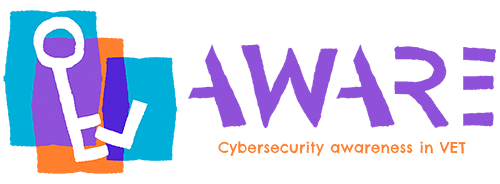Unit 2: Self-directed learning unit – Dangers of digital world
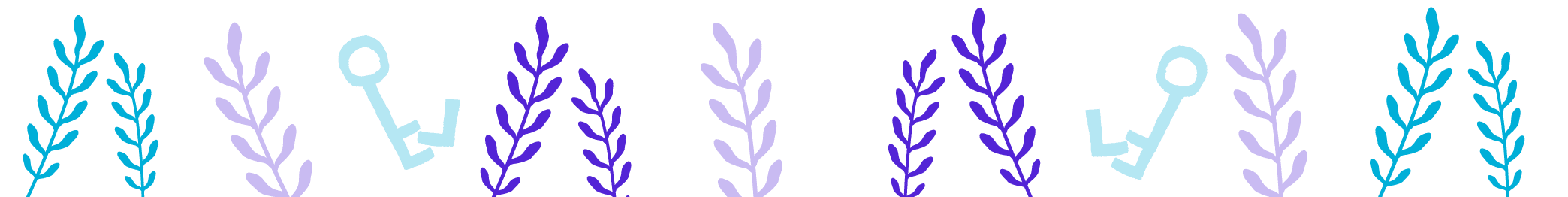
The digital world is very interesting and offers countless possibilities and more convenience. However, it is very important to know that there are also many dangers hidden in it.
While the digital world has brought numerous benefits, it has also brought with it several dangers that we need to be aware of. One of the most significant risks of the digital world is cyberbullying, which involves using digital tools to harass, intimidate, or humiliate others. Cyberbullying can take many forms, including spreading rumors, sharing private information, and making hurtful comments.
Another danger of the digital world is privacy issues, which can arise when personal information is shared or leaked online.
For example, social media platforms may collect and share users’ personal information with third-party advertisers, putting their privacy at risk.
Additionally, data breaches and hacking attacks can expose sensitive information like credit card details, passwords, and social security numbers, putting individuals at risk of identity theft and other forms of financial fraud.
Overall, the digital world presents numerous dangers that we need to be aware of and take steps to protect ourselves from. It is important to practice digital safety and be cautious about the information we share online to avoid these risks.
Below we will discuss the dangers that are hidden in the use of digital media as well as in the use of social media in more detail. To improve our awareness and knowledge and become more digital savvy, this subchapter provides some insights on the dangers lurking on the Internet, such as cyberbullying and harassment and privacy issues.
More insight on cyber-crime and other cyber threats are provided in the Module 3 of the AWARE Knowledge Base.
Cyberbullying
Cyberbullying is a type of harassment that takes place online or through digital devices. It can take many forms, such as sending hurtful messages or images, spreading rumours, or posting embarrassing information about someone. The origins of cyberbullying can be traced back to the widespread use of technology and social media platforms. This phenomenon has been on the rise in recent years is bullying through social media.
Cyberbullying means bullying through the use of technology or any electronic communication, which shall include, but not be limited to, any transfer of signs, signals, writing, images, sounds, data, texting or intelligence of any nature transmitted in whole or in part by a wire, radio, electromagnetic, photo electronic or photo optical system, including, but not limited to, electronic mail, Internet communications, instant messages or facsimile communications (Lifespan, 2022).
Results of a survey focused on parents’ perception show that almost 20 % of all bullying occurs through social media (Comparitech, 2022):
| Cyberbullying | |
|---|---|
| Social media (sites and apps) | 19,2 % |
| Text messages | 11 % |
| Video games | 7,9 % |
| Non-social media websites | 6,8 % |
| 3,3 % |
Cyberbullying can happen to anyone, but young people are particularly vulnerable to its effects. To deal with cyberbullying, it is important to understand that it is not your fault and to seek support from trusted friends or adults. It is also essential to document the cyberbullying by saving messages, taking screenshots, or recording incidents to show to authorities if necessary. Additionally, it may be helpful to block the person or people who are bullying you and to report the behaviour to the platform or website where it is occurring. Remember that you have the right to feel safe online and that there are resources available to help you deal with cyberbullying.
Privacy and safety
Privacy and safety on the web are very important. Laws and regulations about privacy on the internet are constantly updated on national and international level. Nevertheless, the vast information we get every time we want to do an activity on any kind of media (i.e., open an account on a social media platform, send money through e-banking, book a plane ticket, enter on a website etc.) leads us to just ignore them or accept everything.
Privacy settings
We don’t need to have only our ID number on social media platforms to be insecure and susceptible to hackers. Our simple personal information, such as e-mail address, could be enough to make you vulnerable. For instance, it is very simple for a hacker to retrieve the password of our e-mail just by clicking on the option “forgot password”.
Privacy settings on the internet are an essential tool for protecting our personal information and ensuring that our online activity remains private. Most online platforms offer a range of privacy settings that allow us to control who can see our posts, photos, and personal information. For example, on social media platforms, we can choose to make our profile public or private, allowing us to control who can view our posts and photos. We can also choose who can send us friend requests and who can see our personal information like our phone number and email address. Additionally, many web browsers now offer options for private browsing and blocking third-party cookies, which can help protect our browsing history and online activity from being tracked by advertisers and other third-party entities. While privacy settings can be helpful, it is important to remember that they are not foolproof, and it is still important to be cautious about the information we share online.
Below you can find how to access and manage your privacy setting on the post popular platforms:
- Facebook, (What categories of my Facebook data are available to me? | Facebook Help Centre)
- Instagram (Privacy settings and information | Instagram Help Centre)
- Twitter (Help Center (twitter.com)
- Youtube (YouTube & Change video privacy settings – Computer – YouTube Help (google.com)
- Google (Privacy settings and controls – Google Safety Center (safety.google) & Privacy Check (google.com) & About me (google.com)
- TikTok (TikTok Help Center & Change your personalized ads settings | TikTok Help Center)
- LinkedIn (Managing Your Account and Privacy Settings – Overview | LinkedIn Help)
- Snapchat (How do I change my privacy settings on Snapchat? & How to Adjust My Advertising & Interest Preferences on Snapchat)
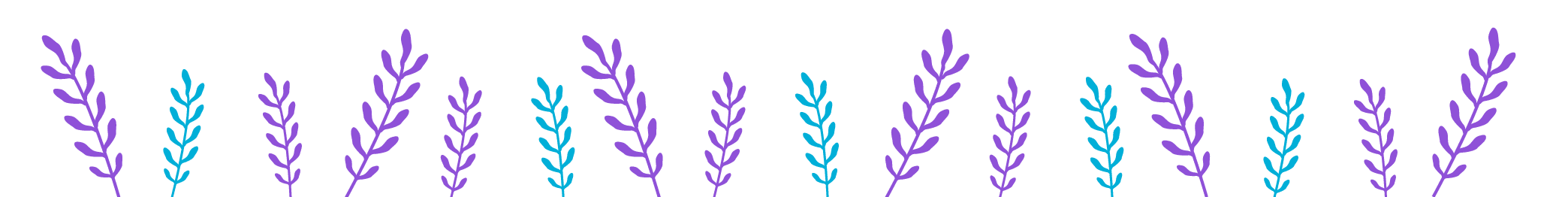
Cookies
Cookies are one of the most inevitable parts of the internet. We all see them many times a day but are not all aware of what they are and what is their purpose.
Cookies are small files sent to your browser from websites you visit. These files track and monitor the sites you visit and the items you click on these pages (Norton, 2022). These cookies serve various purposes, such as remembering our login information, storing our preferences, and tracking our online activity.
Online shops use them to remember the preferences of their customers and to manage their shopping cart. We indirectly use them when we want our electronic device to remember our username and password on our e-banking.
Websites also use cookies for following activities (Cookieyes, 2022):
- To keep your payment information secure.
- To personalize the content you see.
- To track how users interact with the website.
- To save your preferred site settings and themes.
- To show personalized ads.
You can always delete and manage your cookies on your personal computer:
Should I allow all cookies or only the essential cookies?
While cookies can be helpful in improving our browsing experience, they can also raise privacy concerns. Some cookies are used to track our online activity across multiple websites, allowing advertisers to create targeted ads based on our interests and behaviour. Additionally, cookies can be used to collect personal information like our location, IP address, and browsing history, which can be used for malicious purposes like identity theft and fraud. It is important to be aware of the types of cookies that websites are using and to adjust our privacy settings accordingly.
More broadly, “essential” cookies are automatically placed on your computer or device when you access a website or take certain actions on a website. “Non-essential” cookies and other technologies are only placed on your computer or device if you have consented to it.
Essential cookies are either used solely to transmit the data online or strictly necessary to make a website operational, i.e. to provide an online service which you have requested. Some examples of essential cookies include session cookies, which last for as long as you keep your browser open, while persistent cookies expire at a fixed point in time or if you manually delete them from your browser.
Some examples of non-essential cookies include cookies left by analytics tools such as Google Analytics, advertising trackers such as Facebook Pixel and cookies left by any third-party widgets or embedded content.
Finally, there are first party cookies (placed on your device by the website domain) and third-party cookies (placed on your device by the third party website domains).
Third party cookies enable cookie-based ad tracking, which has evolved through years and has attracted a lot of controversy. It started with simple operations, such as counting and impressions, and limiting pop-ups, and has evolved to user profiling/website preference tracking.
A specific example of a third-party cookie is the Facebook Pixel. The Facebook Pixel is a code that is placed on a website and allows Facebook to track user behavior across that website, including which pages are visited, what products are viewed, and which actions are taken (such as making a purchase or filling out a form). This information can then be used to create targeted ads on Facebook based on the user’s interests and behavior. While the Facebook Pixel can be useful for businesses looking to advertise to specific audiences, it can also raise privacy concerns, as it allows Facebook to collect data on users’ browsing behavior outside of the Facebook platform. Some web browsers now offer options for blocking the Facebook Pixel and other third-party tracking codes, which can help protect users’ privacy and prevent their online activity from being tracked by Facebook and other third-party entities.
Besides cookie-based ad tracking, there is another scenario where you might not want to accept cookies (or accept only essential cookies) – unencrypted websites. When you find yourself on a website where the lock icon left from the website address is not locked – this means that there is no security to protect your data and this unsecure access could allow third parties like hackers to steal cookies from your browser, leaving you more vulnerable to cyber-crimes, such as identity theft. In general, when it comes to use of private information – sharing private data such as banking information or any form of personal identification (also known as PII – Personal Identifiable Information), you should decline the use of cookies to keep it safe.