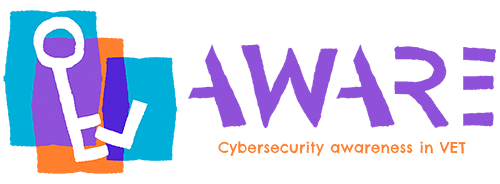Unit 3: Charging mobile devices with unknown hardware
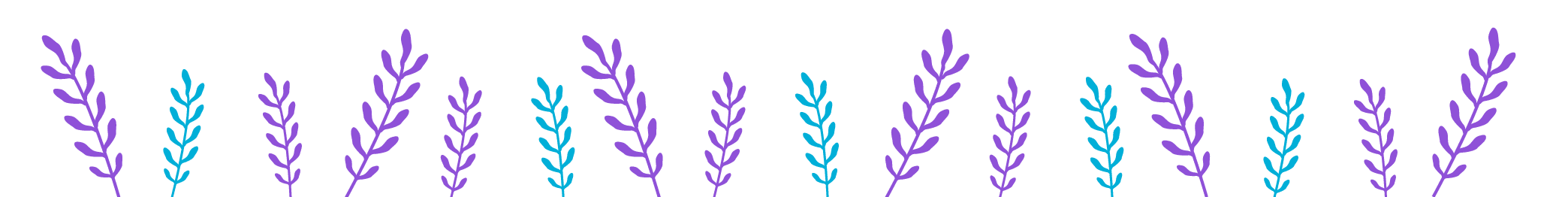
The growing need for energy to support work or simply entertain oneself can result in uncomfortable or even dire situations. Connecting one’s device to a USB terminal without ensuring its safety can lead to unauthorized access to personal or sensitive data, data loss, or even rendering the device unusable.
This risk is not limited to public charging terminals; it can also occur when using third-party USB drives. These USB drives may be intentionally left in public places, tempting even the most unsuspecting users to connect them and explore their contents. The potential consequences of such actions can be equally devastating.
Practical example
Let’s consider a scenario where Pat is at the airport between flights and decides to get some work done in the meantime. Anticipating this possibility, Pat had loaded some files onto their smartphone and had started working. However, Pat had forgotten to charge their cell phone before embarking on the trip, and it didn’t take long for them to notice that their mobile device was running low on battery.
This presented a problem! Not only could Pat not continue working, but there was also a risk of not having enough battery power to contact the person who was supposed to pick them up at the destination airport. Without much thought, Pat spotted a public USB charging terminal and connected their device to it. That’s when Pat’s problems truly began – stolen data and an inoperable smartphone with a ransomware message demanding payment for its return to its original state.
The issue with USB ports lies in their ability to negotiate various types of connections: for energy, data transfer, audio, and more. This negotiation can involve the execution of software, allowing devices with USB ports to interact with and potentially run software from the devices they are connected to. If the plugged-in device sends malicious software, there is little that can be done to prevent problems once the connection is made. The best approach is to only connect devices that are trusted and known to be safe.
To avoid finding yourself in such a situation, it’s advisable to charge your device before traveling and carry your charger with you. When it comes to USB drives, if you don’t know their origin, never connect them to your device, as they not only may access your data but can also render your device’s hardware unusable.